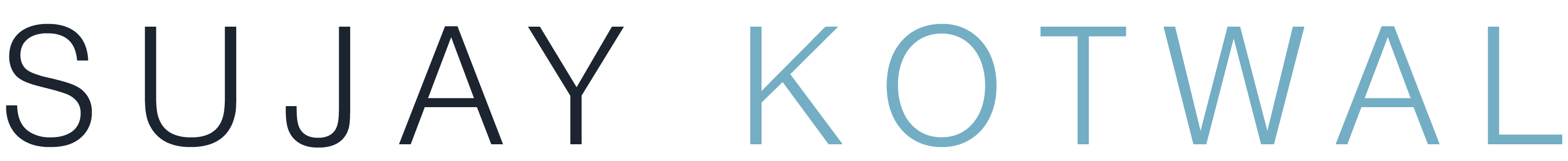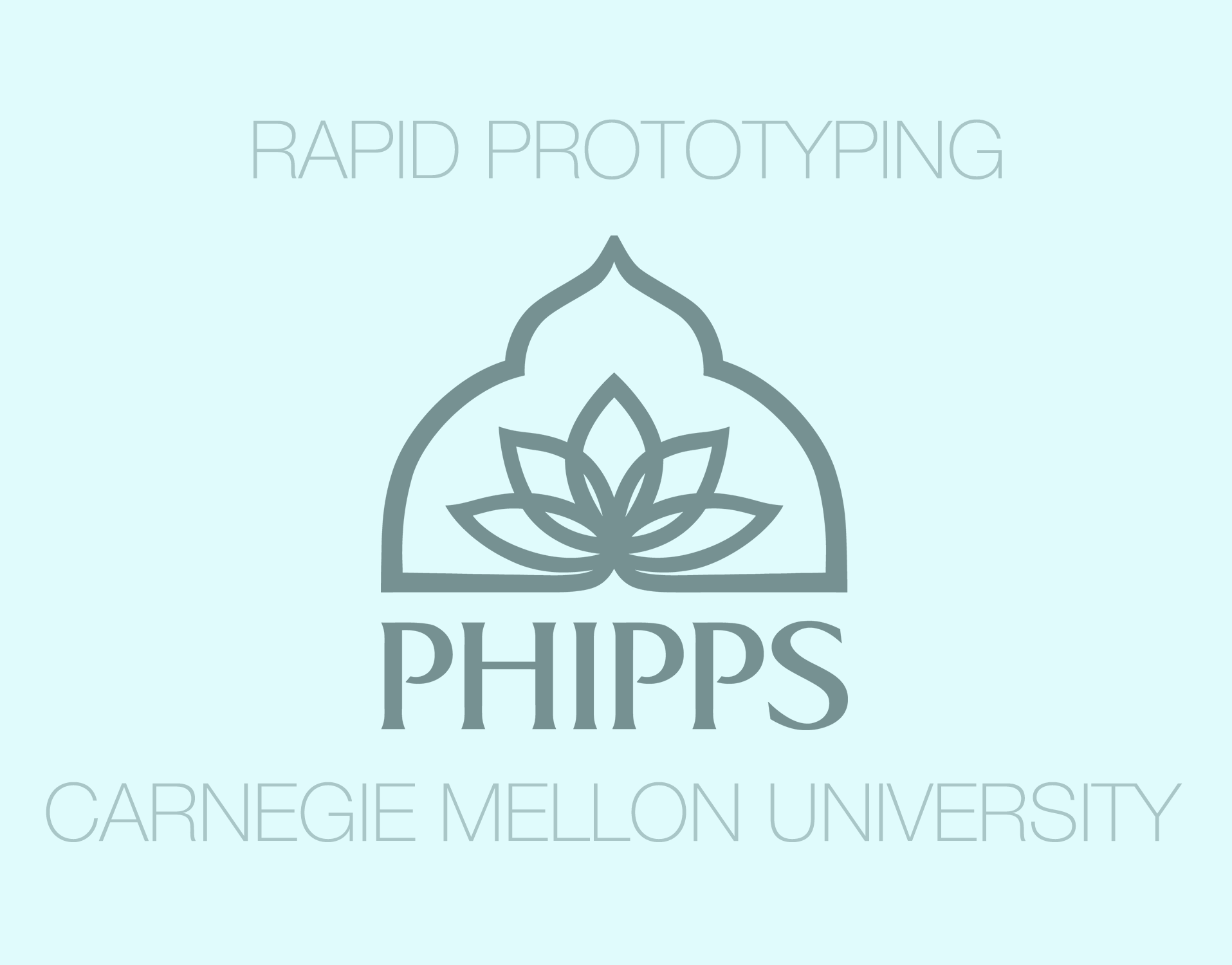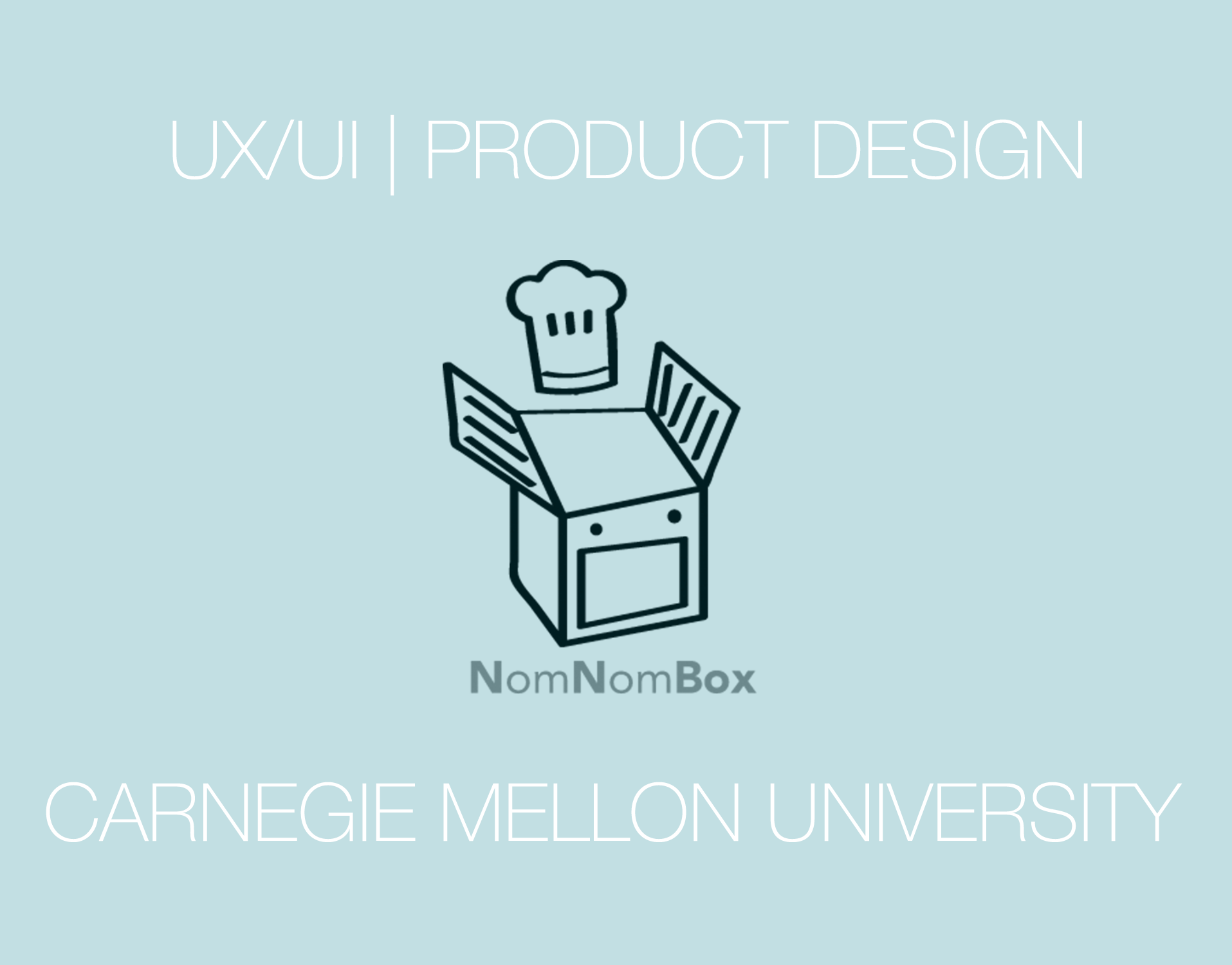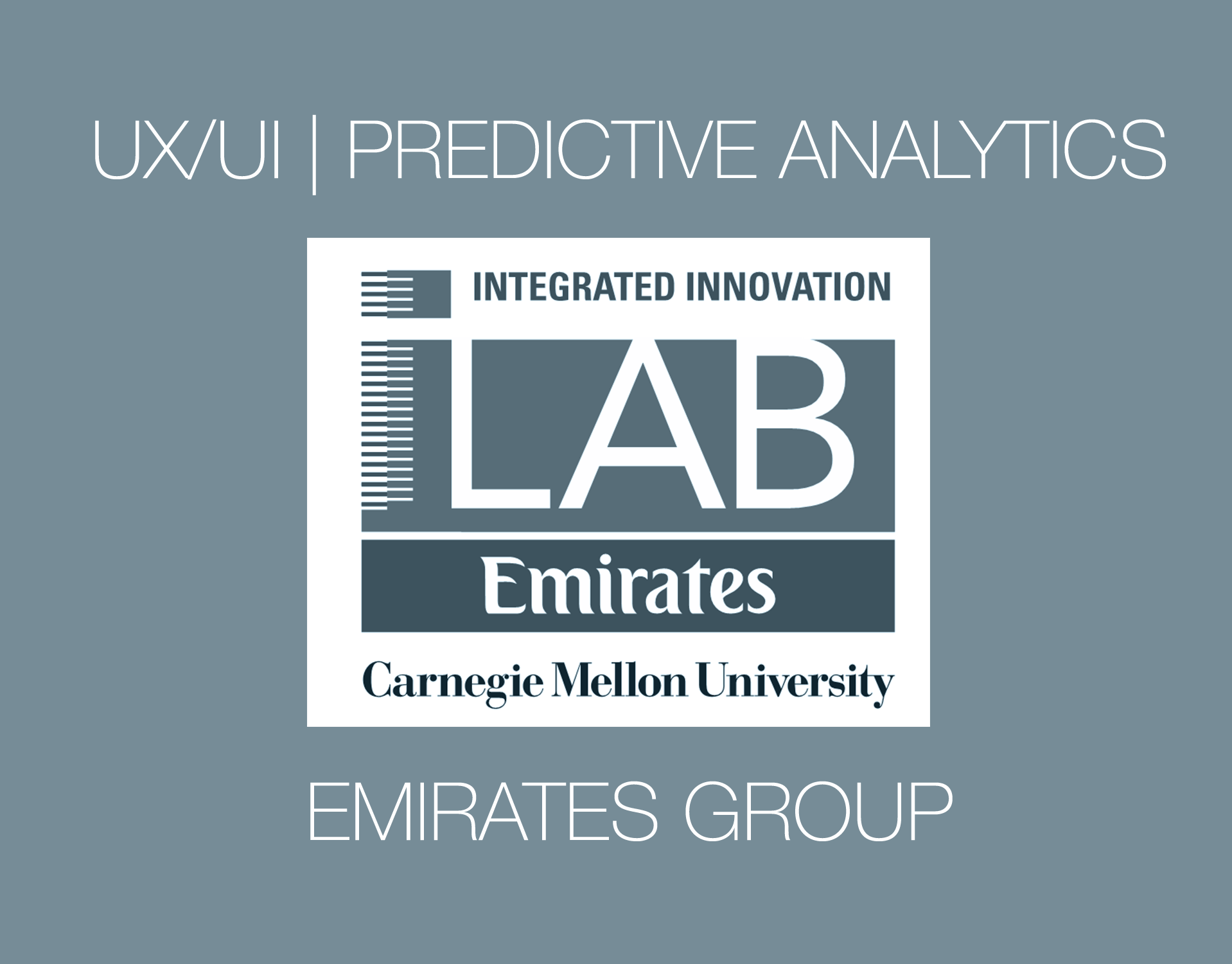Client: Eberly Children's School
Team: 4 Designers, 6 Hardware Engineers, 6 Software Engineers
Mentors: Prof. Dan Siewiorek, Prof. Asim Smailagic
My Role: I led the Human Computer Interaction team to lead the user experience research phase, acted as a liaison between front-end and back-end team to generate clear and concise technical design specifications for the back-end team, brainstormed and produced mid-fidelity & high-fidelity prototypes for Magpie app, style guides, logo design and typography.
Duration: 4 Months- Spring 2017
background
The Eberly Children’s School at Carnegie Mellon University is seeking to manage the research, kids’ activity tracking, and
dismissal systems more efficiently through means of technology. Currently, there’s not a comprehensive system that takes care of teacher-parent communication (essential in determining if a child can participate in research), activity tracking (of high interest to both the parents and teachers), and dismissal (source of frustration for both the parents and the teachers if it’s not a smooth process).
dismissal systems more efficiently through means of technology. Currently, there’s not a comprehensive system that takes care of teacher-parent communication (essential in determining if a child can participate in research), activity tracking (of high interest to both the parents and teachers), and dismissal (source of frustration for both the parents and the teachers if it’s not a smooth process).
The visionary scenario outlined in Phase 1 not only overcame that challenge, but modernized the inefficient process of dismissal at present and improved communication between teachers and parents. Phase 2 saw the class work within their subsystem teams to design a solution to the visionary scenario presented in Phase 1. The team and product name of Magpie was chosen, after a
friendly bird that has a startup-esque sound to it. Within Phase 3, each of the subsystems of Magpie was implemented and tested by various degrees.
friendly bird that has a startup-esque sound to it. Within Phase 3, each of the subsystems of Magpie was implemented and tested by various degrees.
process
User research
I led the Human-Computer Interaction team to conduct extensive user research in the form of interviews with key stakeholders, contextual inquiry and secondary research. This lead to the formation of a baseline scenario to inform the entire team about the current situation at the school. Following this, brainstorming, affinity mapping, and value versus feasibility mapping was conducted to arrive at a recommendation for an envisioned computer system in the form of a visionary scenario. Accordingly, design principles and sub functions were recommended.
Key Pain Points Uncovered
• How can we better track student locations, interests, and activities?
• How can we make dismissal less stressful and more efficient?
• How can we do all of this while staying out of the way?
Ideation
• Refined baseline scenario
• Brainstormed solutions
• Created solution affinity maps
• Feasibility vs value matrix
• Wrote user stories based on personas
User Personas For Key Stakeholders
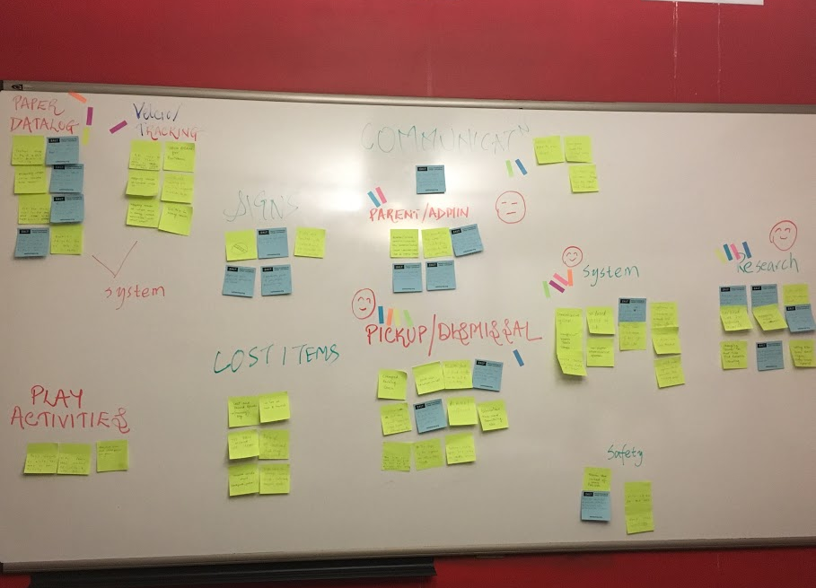
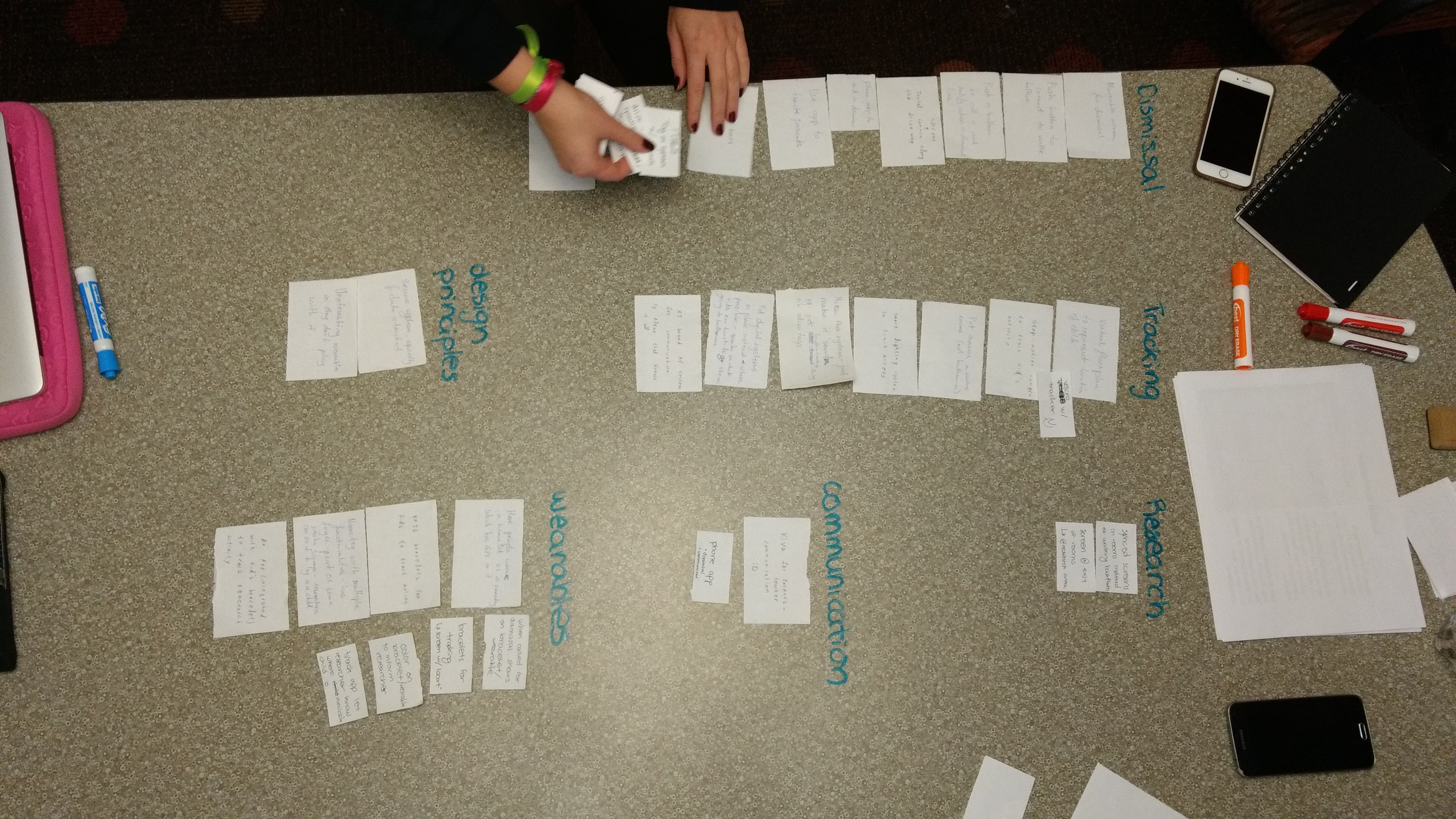
Affinity mapping and brainstorming sessions to generate visionary scenario
Based on the insights gathered from the tours and interviews, the team started initial brainstorming session to come up with a list of potential problems to be addressed. Then Affinity Mapping was used to organized these problems into groupings. After that, the team developed the Baseline Scenario from the problem groups and presented it to the class.
Feedback from the presentation helped the team to refine the baseline scenario, which was used to brainstorm solutions to address the problems identified. The team then narrowed down to a final set of solutions using the Feasibility vs Value Matrix. User stories and personas were developed around this set of solutions to form the Visionary Scenario.
The Visionary Scenario was presented to the class followed by a group discussion. Then the following product requirements were created after that:
• Wearable to gather data from students and possibly teachers
• In-classroom dashboard stations
• Mobile app interfaces to be used by parents, teachers, and researchers
• Devices to help with dismissal
implementation
At the highest level, our designs make it easier for Children’s School parents and teachers to get the information they need, when they need it. Specifically, we have designed solutions that improve communication, dismissal, and activity planning. Each of these processes center on presenting data in compelling and useful ways.
For parents, our focus is providing a simple way for parents to get and communicate information about their child. For example, a list of their child’s activity for the day. For teachers, Magpie will help them better understand their students and how they interact with their surrounding environment.
The dismissal experience is designed to reduce the stress and chaos that currently characterizes the Children’s School dismissal process. This will be a simple display that will end the need for large signs and binoculars that are key elements of the current dismissal process.
Externally, we worked closely with the backend team. We also communicated with the analytics and sensor teams.
System Diagram With Software And Hardware Modules
ImplementaTION OF WEARABLE BASED TRACKING SYSTEM
The team designed the wristband to be as comfortable and unobtrusive as possible. On the data collection end, data will be collected when the a child is in the range of a certain station (since each reader has been designed to correspond to a single station).
Visualization of one activity station, a reader node in the ceiling, and two children wearing two green Magpie wrist-bands acting as tags
Visualization of floor-plan with stations and a snapshot of child-tag locations throughout the
space
sOFTWARE ARCHITECTURE:
The Passive or Active tag sends the pre-saved ID that are matched to the children’s name to the Backend server going through, RF and Wifi data transmission. Raspberry pi in the middle supports both RF and Wifi Transmission.
FRONTEND
I worked with two other team members from the frontend team to identify three key end users: teachers, parents, and administrators. We designed unique interfaces and functionality of reach of these users using Balsamiq and Figma rapid prototyping tools, The front end web app was developed using HTML and CSS, web system was served using the Node.js Express Framework.
Ideating different screens and interactions with hand sketches
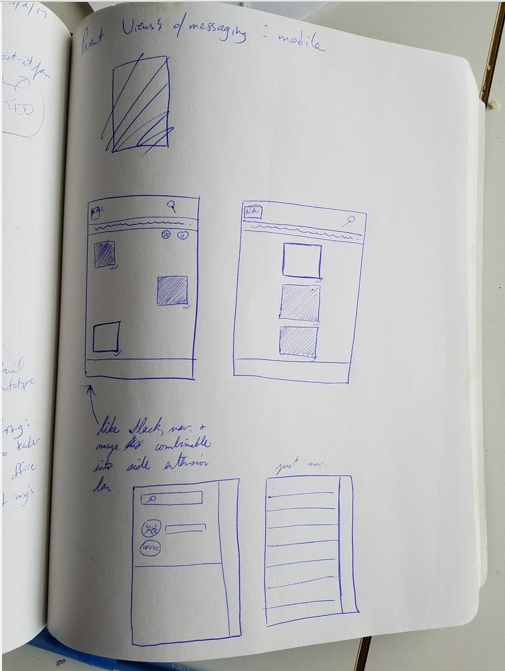
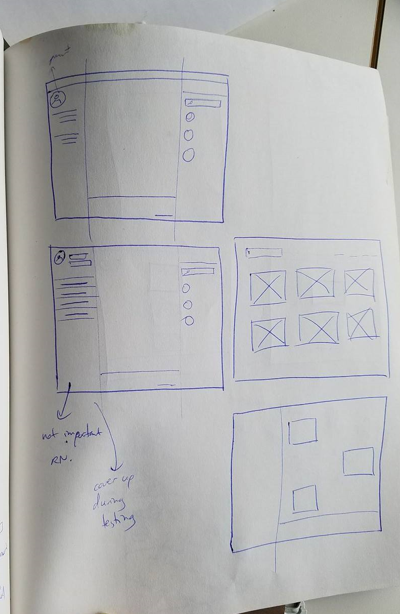
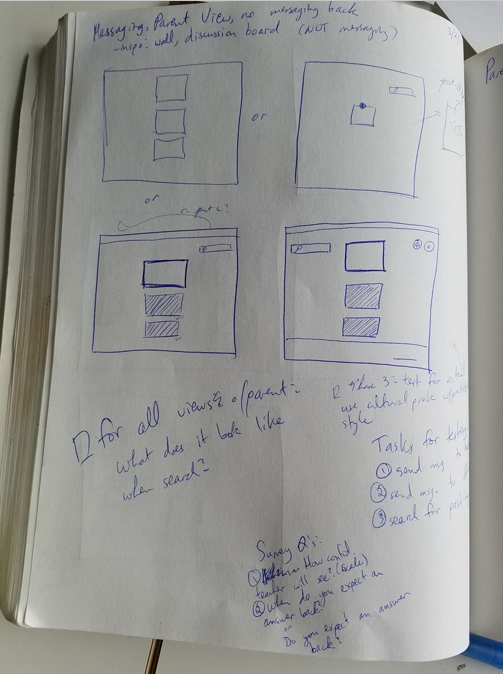
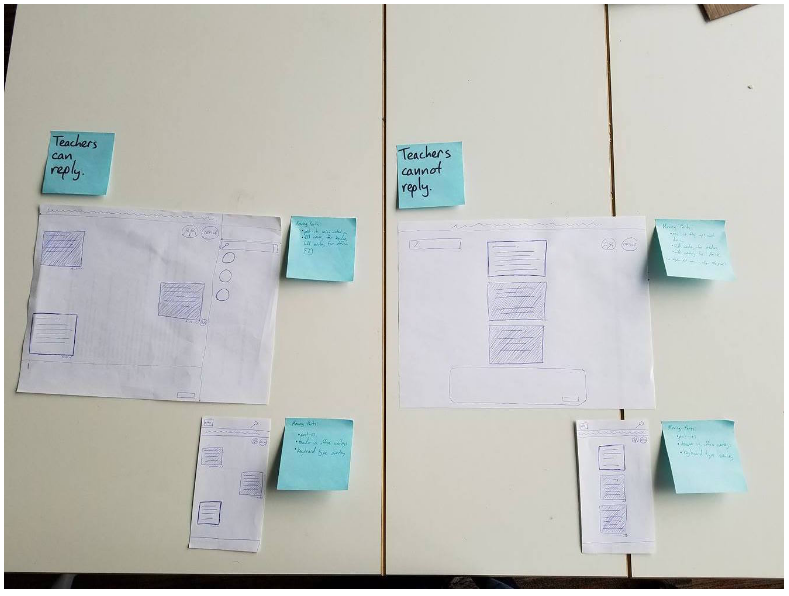
screens:
Parents:
Magpie’s parent view allows parents to message teachers, read announcements, find links to key resources, and review their child’s top activities for the day. These interfaces are primarily designed for simplicity and mobility. Parents are already stretched thin and are regularly bombarded with a great deal of information. Magpie’s core value is in consolidating key information into one, easy-to-use experience.In addition, the frontend team designed a dismissal assistance display and a digital messaging display. These interfaces will be used ad hoc by several teachers and will benefit from the accessibility provided by displays.
Parent Experience Flowchart
Login View
Parent view flow diagram
Messaging board for parents
Admin
The administrator views focus on high-level organizational tasks. Functionality includes adding and removing users, assigning groups, and distributing announcements. As we found in our research, reliability and flexibility are important for any process at the Children’s School. With that in mind, the administrative capabilities make it easier to manage and adjust accounts as necessary. In this implementation and system integration phase, we successfully integrated our frontend interfaces with backend, activity sensing, and dismissal.
Admin view flow diagram
Admin Steps To Add New Students:
Admin Steps To Assign New Teachers:
Admin Steps To Assign New Classes:
Admin Steps To Add New Admins:
Admin View To Make New Announcements:
Teachers
Magpie gives teachers the information and tools they need to make informed decisions in the classroom. The core of the teacher functionality is a desktop experience, which allows classroom activity planning and student data visualization.
Teachers View Flow Diagram
Activity Planner For Teachers:
Teachers Dashboard to View Children's Activity Data:
Dashboard For Teachers To Add Daily Activity Notes For Parents:
Message Board for Teachers:
Dismissal
This screen allows teachers to easily organize students for dismissal, as parents move through the pickup line. This screen would be accessed through a display screen available in the hallway.
outcomes
• Successfully implemented the system by reducing the wait time for parents in the car parking queue by 30 minutes
• Improved parent-teacher communication
• Improved tracking of student activities and assistance for activities based note-making for teachers at the end of the day
• Easy to implement and scalable platform
• Dedicated server to ensure safe and secure storage and access to student profiles and activities data